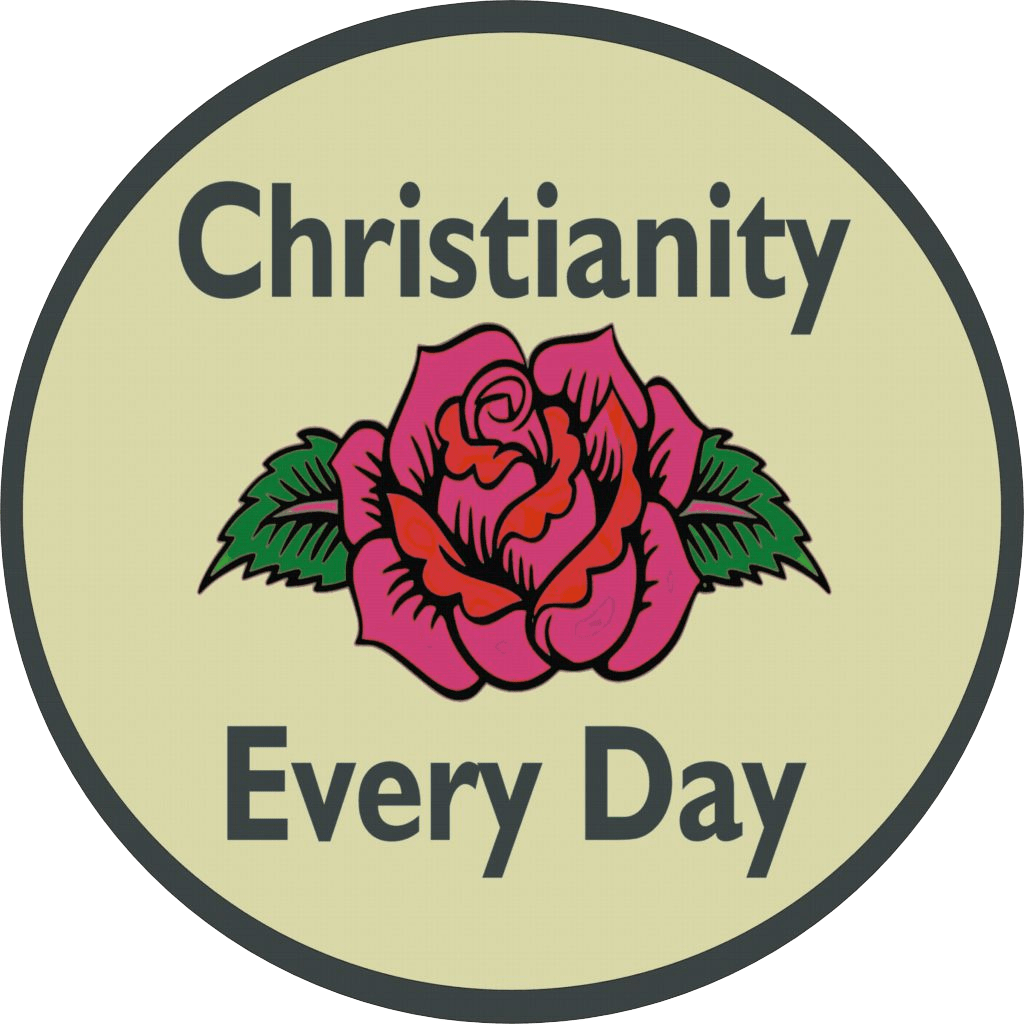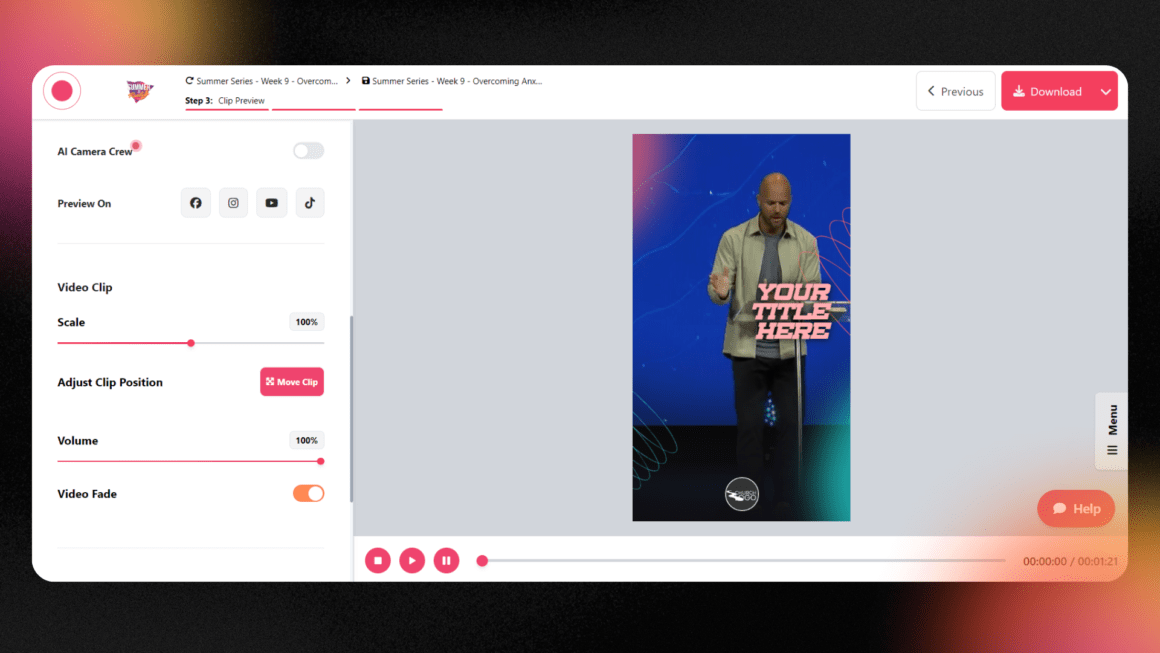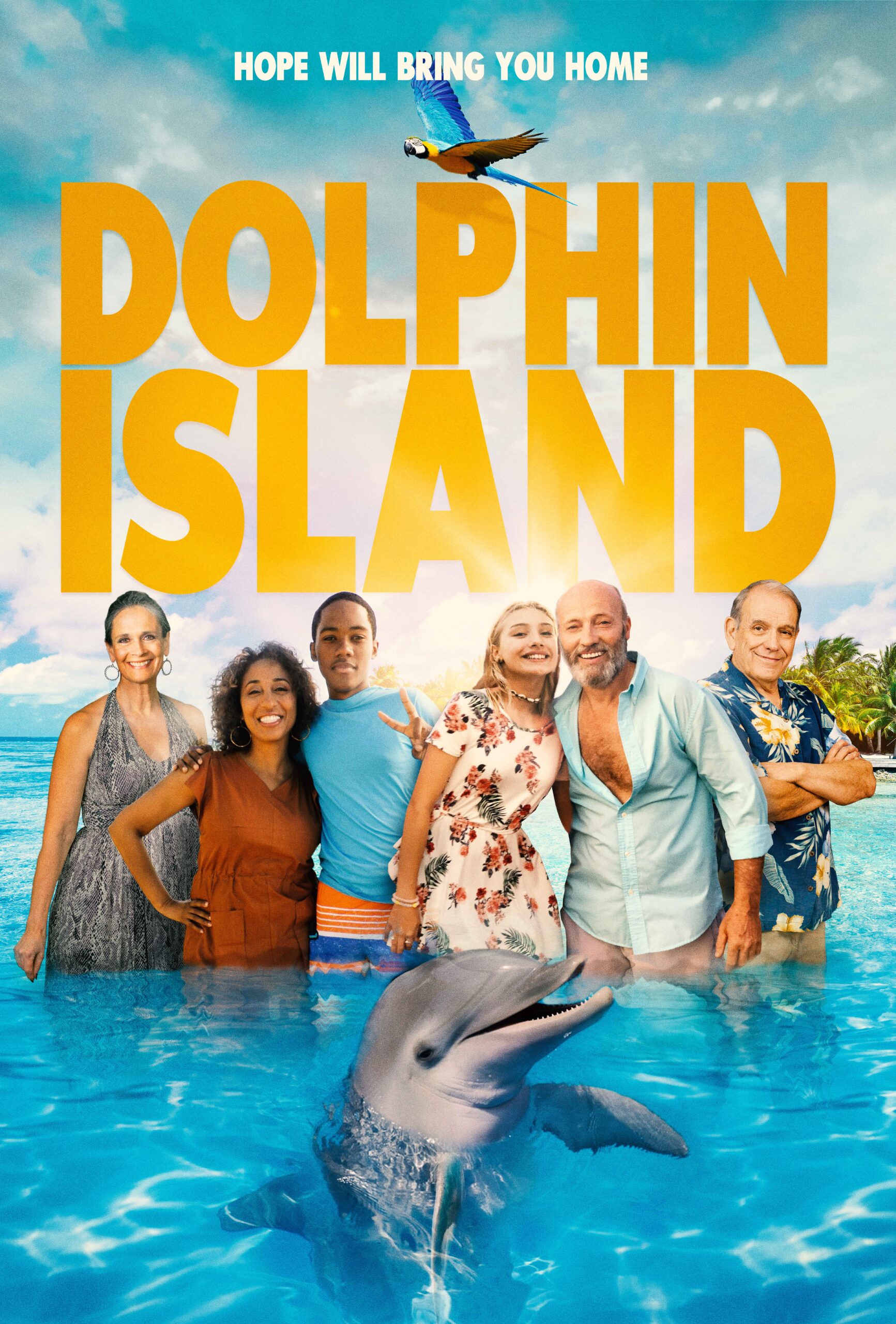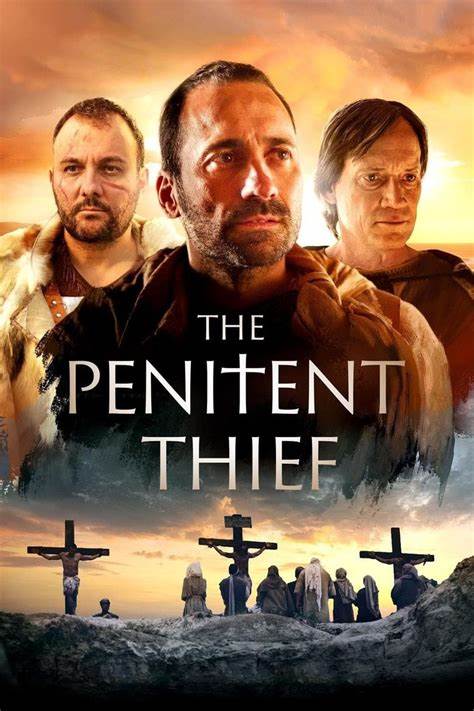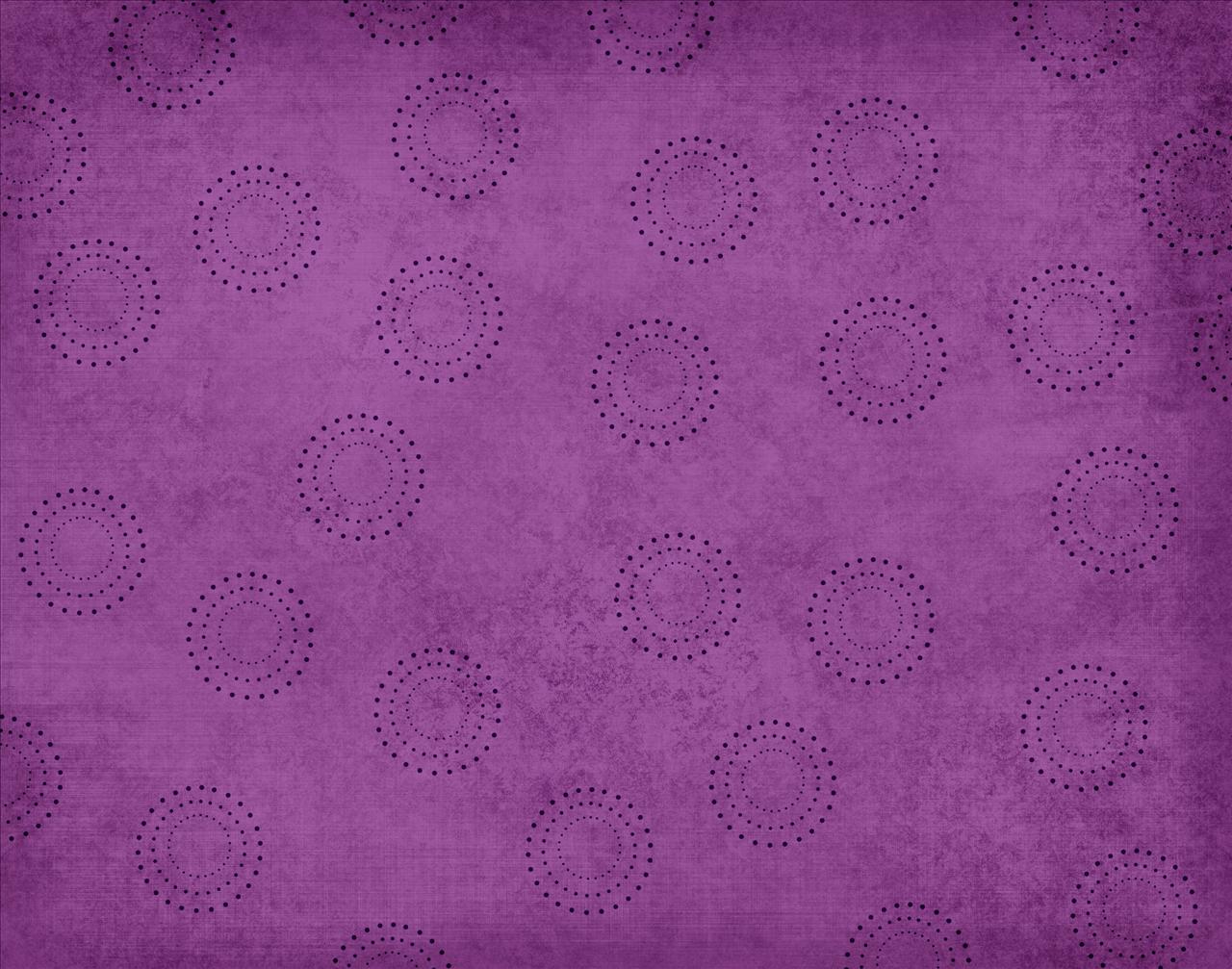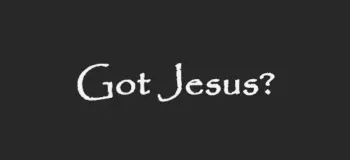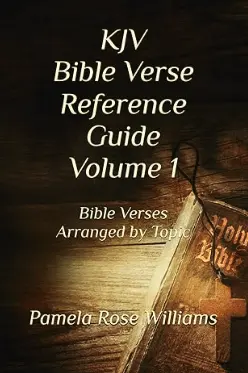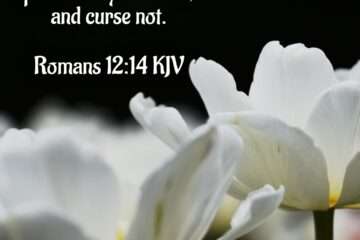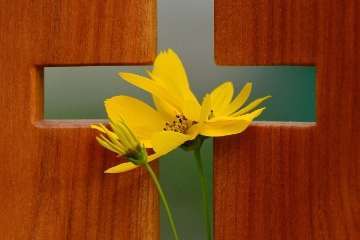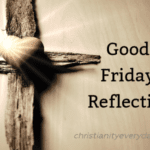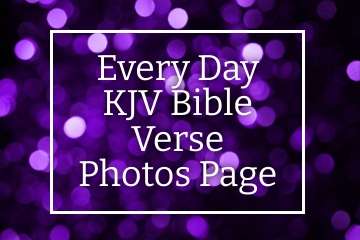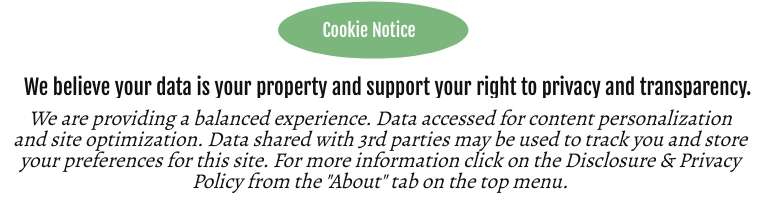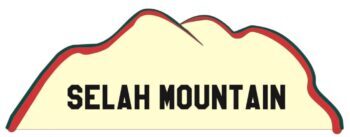-
Sermon Shots 2.0
Updated Features
Review
September 2024 -
Sermon Shots
Initial Review
March 2023 -
Sermon Shots
Samples
Introduction
It has been about a year and a half since I did my initial review of Sermon Shots. Sermon Shots is a tool that can be used to create short form video clips that you can share on social media or anywhere. Since my first review, Sermon Shots has continued to employ the use of AI and has added several features that enhance your clips and provide you with tools to make your video message available beyond that first live stream. In this post I will share my impressions and recommendations of what I have experienced with Sermon Shots 2.0 as I investigated the new features.
Features & Favorites
I really enjoyed looking at the new and improved Sermon Shots. I used one of our Selah Mountain Ministries’ sessions from How to Study the Bible to test these features. Following is my review.
Sermon Clips
Though this is not a new feature in 2.0, I took some time to review it previously and thought it important to address my wish list from the previous review. I had two items on that list (1) drag and drop the video and (2) a better description for what the “tags” on the “Choose a Template” (now called “Filter Templates”) screen means. I am thrilled to report that both things have been addressed and improved.
Another thing that I noticed is that 2.0 takes the whole process from 6 to just 3 steps, (1) Select a template; (2) Select subtitles (with the help of AI); and (3) compile the video.
Take a look at the “Sermon Shots Overview Video” in the Sermon Shots Samples tab to see more.
Discussion Guides
When I started working with the Discussion Guides feature, I realized that “AI” was working behind the scenes. As mentioned earlier, I used one of our Selah Mountain Ministries “How to Study the Bible” sessions to test this feature. From the video AI gathered and presented a “.txt” file that included:
- Summary
- Intro Prayer
- Ice Breaker
- Key Verses
- Questions
- Life Application
- Key Takeaways
- Ending Prayer
Here is the Discussion Guide that Sermon Shots created for me.

At first glance it may look like just a bunch of data. But look closer, there are gobs of information, and this AI generated document is filled with precious gems. As in any AI generated document be aware that you might see some words that appear to be mis transcribed when your speaker has not spoken clearly or has spoken too fast. In the case of my sample, I see at the top that “Selah” was transcribed as “Sealed”. So, you will have to edit your .txt file but look how much time this has saved! I can see how this guide may be used in a Small Group setting to talk about the message after viewing the video. At Christianity Every Day, we could use it in the classroom as we watch the video session and learn How to Study the Bible.
Sermon Blog Post Creator
Many ministries have websites that include daily or weekly blog postings. The Sermon Shots blog feature uses AI to extract and suggest a blog post that is generated from the video. Again, AI generates a “.txt” file for you and then you can use your blog posting tools to enhance the appearance and make it a little nicer to view. The key here is that Sermon Shots gives you an AI tool that delivers an enhanced voice-to-text document that saves you time and energy.
Here is a portion of the blog text file that Sermon Shots generated for me:

Sermon Shots AI Camera Crew
Sometimes you have a speaker that likes to move around when they speak. This makes the message more interesting and even keeps the attention of the audience, however, it can create a challenge for the video team. Especially when you clip the video, but you really want that moment when your speaker walked off the frame.
This is where Sermon Shots AI Camera Crew can help. I did not test this feature but have found that Sermon Shots addressed this feature in the video “How to Create a Sermon Real Using Sermon Shots + Additional AI Features”. You can view that video on the Sermon Shots Samples tab.
Sermon Summaries
What a great little feature! Let’s face it, when you are working to get those Sermon Shots out on your social media, sometimes your creative juices have already been spent. No worries! Sermon Shots uses AI to create great summaries and teasers that are specific to your video. This includes a short summary, a long summary, a YouTube summary, key words and even that social media teaser. Here is the one Sermon Shots made for me:

Sermon Images & Quotes & Verses
This is exactly what it says it is. You can use this feature to choose from several images that are clipped from your video. You can do this from the Sermon Images tab or from the Quotes & Verses tab because you can make an image there too. This feature allows you to find a moment in your video that you can use to make a sharable image with or without a quote. AI generates between 5-15 quotes from which to choose. Check out the one that I made on the Sermon Shots Sample tab. Also, there is a great demonstration of this feature in the video called “Quote Images on Sermon Shots”.
5 Day Devotional
What a clever idea! Devotionals are very popular and a great way to catch a few moments with the Father that we love. With this feature AI suggests 5 devotionals that include information that you can use for your daily time in the word and help you continue to reflect upon what your preacher taught on Sunday. After all “Christianity isn’t for just once a week; Christianity is for Every Day”. These devotionals include:
- Devotional text
- A Bible Verse for reflection
- A Question to make you think about it
- A memorable Quote
- A Prayer
Here is a portion of the one Sermon Shots created for me:

Overall Impression and Recommendation
Just as in my initial review of Sermon Shots, this tool has exceeded my expectations. How do you improve upon “exceeds expectations”? You continue to do exactly what Sermon Shots is doing: present new things for evaluation, make sure their customers know they can expect great new things and deliver quality options that will keep Sermon Shots at the top of the class.
Sermon Shot’s added features take your message even further, providing tools that help you repurpose your content and engage even more people as you share the message. This tool is better than great, and the really good news is that our co-laborers for Christ over at Sermon Shots continue to make the gospel message available in short form sermon clips that are beautifully simple – which is exactly what the gospel should be (2 Corinthians 11:3).
I encourage you to try Sermon Shots now and I am quite sure you will fall in love with it and realize you need it in your ministry. The first two sermon clips are free and there are many purchase options available including a full-service option where the folks over at Sermon Shots will do all the work for you. Of course it will cost you some money, but remember you get what you pay for and “… the labourer is worthy of his hire” (Luke 10:7b). Sermon Shots is doing great work, and they will earn every cent.
Reach Out to Sermon Shots
To learn more about Sermon Shots, visit them on the web at Sermon Shots – Create Sermon Clips In Minutes, and everywhere on social media:
Sermon Shots (@sermonshots) | TikTok
#SermonShots2.0 #TellingMinistries #SoftwareReview
Disclosure: Many thanks to Sermon Shots for providing an opportunity to review their product as well as a link to the PLUS and upgrade to GOLD level access of Sermon Shots for review. Opinions are 100% our own and NOT influenced by monetary compensation. Read our full DISCLOSURE POLICY.
Introduction
Since 2011 Telling Ministries has been reaching people with the gospel of Jesus Christ through the use of technology. Since their flagship site, What Christians Want To Know, they have been faithfully developing sites and tools on the internet reaching millions of people in hundreds of countries throughout the world with that Good News. Recently, I was offered an opportunity to review their newest tool, Sermon Shots, which helps churches create professional looking, short-format video content from their original sermons and messages. Learn more about Sermon Shots here: About Us – Sermon Shots. Following is my review of Sermon Shots.
Software Overview
As a “techie” myself, I am always excited to see clever technology tools that make life easier. And as a partner in delivering the gospel of Jesus Christ, we have recorded and posted many audio and video recordings on the internet for our Selah Mountain Ministries outreach. Editing and enhancing videos is always the thing that consumes much time on a Sunday in order to get it uploaded for viewing as soon as Monday.
As advertised, Sermon Shots really “comes to the rescue” to help anyone, no matter how skilled or unskilled you are at creating short-format video content. How do they rescue you? They make it easy to upload your YouTube video from the URL or video from your computer. Then you can easily find “clippable moments” for your new, stream-lined, short message because sometimes just a little message is all you need.
I was amazed at how seamless the whole process was. Let’s face it, one of the most time-consuming things about video editing is uploading and “rendering” or compiling the video useful for whatever software you are using for your edit work. That is hard to get around, but you can hardly notice that time transcribing and rendering because this tool is so nifty that your attention is drawn to how easy it was to clip that huge video and have it make sense as a short-format video.
Once you pull your video into Sermon Shots, there are so, so many templates from which to choose as you are selecting your design. Sermon Shots has been careful to give you vertical options that work with Facebook Reels and Tiktok, nice squares for Facebook and Instagram posts and even horizontals for YouTube videos that might be a little longer.
Okay, so now you have your video up there and you have that sweet new design for your “shot”. Get ready because this next step is the cleverest and most terrific part of Sermon Shots! When you look on the left of the screen you will see the whole sermon transcribed into searchable words. These are actually a closed caption kind of rendering that comes directly from what the speaker has said in the video message. Keep in mind that if the presenter speaks fast or sometimes speaks unclear words, your transcribed words on screen may need a little editorial help. From here you can search for any keyword and quickly navigate through the entire video to find your clips. Since your goal is to make short clips for social media, Sermon Shots even reminds you with frequent “Tips” on their “Easiest Way to Create Sermon Clips for Social Media” page of things like time limits on certain platforms. And once you have selected all your clips (just by selecting keywords and phrases) you can preview and make edits as needed. And what is so cool here is that if you decide you really don’t like that template it is so easy to go backward and select another and then preview again until you get it just how you like it.
Finally, download and share your new Sermon Shots video on social media. All this in 6 easy steps, really!
A Few of My Favorite Things
In any review, I always find some things that just outshine everything else. Some of my favs for Sermon Shots include:
- The seamless 6 step process from taking your large YouTube video or your video file on your computer and getting it into a nicely packaged “Sermon Shot” for social media
- The templates – there are hundreds of them! Great thought has gone into creating templates that make your videos pop. You can choose a favorite or many favorites and change it up each time
- The flexibility to change your mind throughout the whole 6 step process from what frames to use, how many to use and what template fits best and more
- The tips and helps throughout the process which are worded well and helpful for all levels of user
- The utter sense of accomplishment when you have swiftly pared down your large video to a quick message that emphasizes what Sermon Shots calls those “Amen Moments”
- Great resources and information available in the “Popular Articles” section at the bottom menu on all pages on the Sermon Shots site.
- The emails from the customer relations team will also be a welcome help as you learn your way around this tool. We have received 7 already in just a couple weeks. If you decide you don’t want these helpful little notes you can unsubscribe at any time.
My Wish List
In my review I had few things that I added to my wish list for this software. Keep in mind though, the folks at Sermon Shots are practicing continuous improvement and may have already thought of this! Here are a couple things to consider:
(1) I wish there was an ability to drag and drop a video from your computer into the “Upload a Video” window. The only way I found to upload the video was by clicking on the “Click to choose a video” icon and then navigating to the location of your file and selecting it there. UPDATE: you can now drag and drop your video. THANK YOU!
(2) I wish the “Tags” on the “Choose a Template” screen was more clear (perhaps a little info box like there is for the templates). What I mean here is, use of the term “Tags” is not something I would have thought to mean what type of template that you think fits your shot best – close up, wide, narrow, etc. Perhaps a different term or description would be better here. UPDATE: This has been addressed and is well described and demonstrated in the YouTube video “How to Create a Sermon Reel Using Sermon Shots + Additional AI Features. THANK YOU!
A Little Sample from Selah Mountain Ministries
Here is a short-format video from one of our “How to Study the Bible” online courses that I extracted from a 30 minute video using Sermon Shots:
Overall Recommendation
Sermon Shots is a clever video clipping online software program that can be used by anyone. It is easy and inexpensive to use. At Sermon Shots they are meeting their mission to “help Churches share content that reaches more people … inside and outside of [the] church”.
Here at Christianity Every Day we recommend you try it, and you can even create 2 clips for free! We believe you will come to the same conclusion we have; it is a great product and worth every penny. And if you are not into creating those shots yourself, purchase the full-service product and they will do it 100% for you!
Get More Information
To learn more about Sermon Shots, visit them on the web at Sermon Shots – Create Sermon Clips In Minutes, and everywhere on social media:
Sermon Shots • Instagram photos and videos
Sermon Shots (@sermonshots) | TikTok
#SermonShots #TellingMinistries #SoftwareReview
Disclosure: Many thanks to Sermon Shots for providing an opportunity to review their product as well as a link to the PLUS and upgrade to GOLD level access of Sermon Shots for review. Opinions are 100% our own and NOT influenced by monetary compensation. Read our full DISCLOSURE POLICY.
Sermon Shots Videos
Sermons Shots Overview:
How to Create a Sermon Reel Using Sermon Shots and Additional AI Features:
How To Create A Sermon Reel Using Sermon Shots + Additional AI Features (youtube.com)
Quote Images on Sermon Shots:
Quote Images on Sermon Shots (youtube.com)
Christianity Every Day/Selah Mountain Ministries Samples
Video Clip from Selah Mountain Ministries with Dr. Mike:
Quotes & Verses Example:
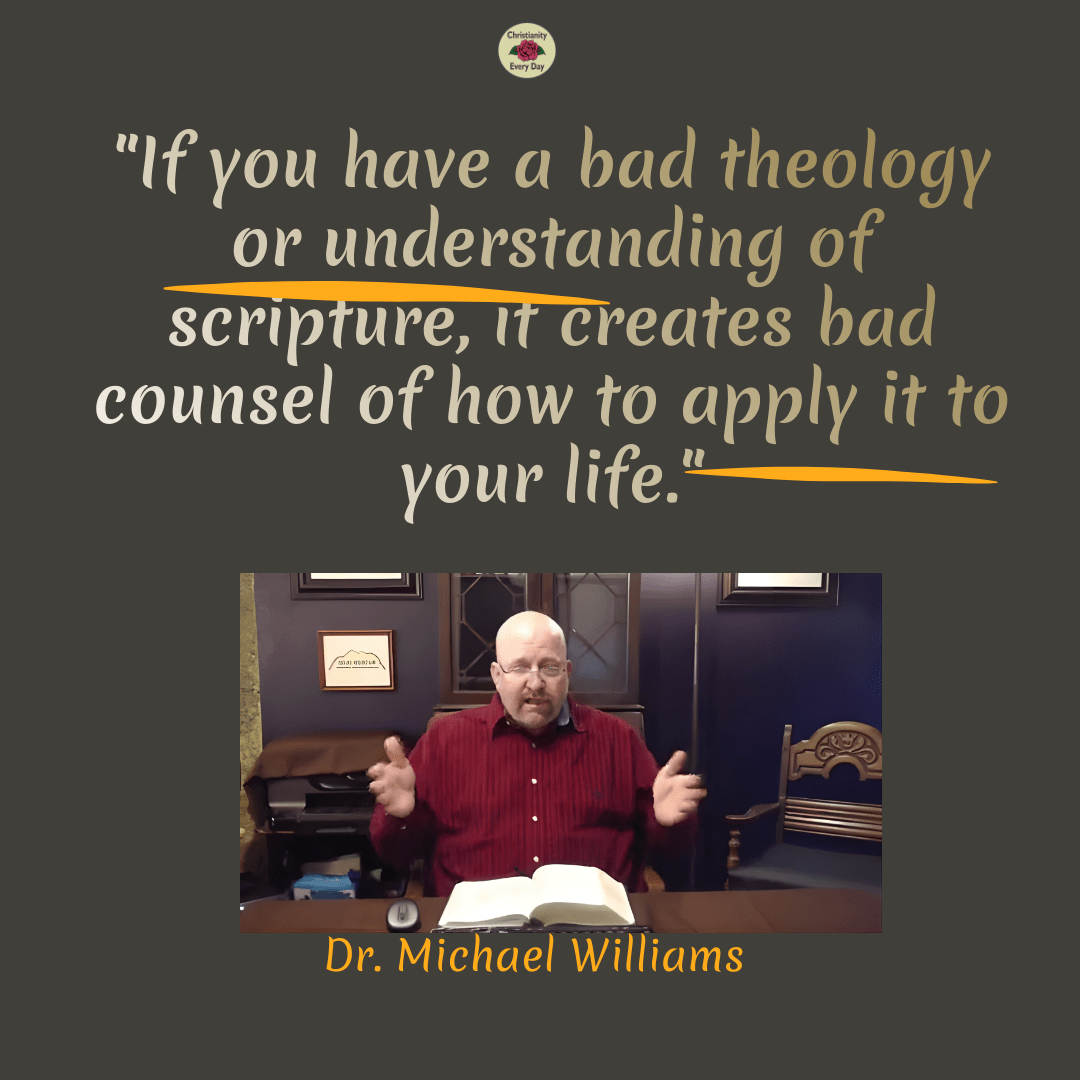

Pamela Rose Williams, Founder of Christianity Every Day, is a wife, mother, and grandmother. She and her husband, Dr. Michael L. Williams have served in Christian ministry since 2001. She has Master of Ministry in Biblical Counseling and Bachelor’s in Christian Education degrees. Most of her time is spent as a professional editor and writer, working with many Christian authors and artists. She also uses her extensive experience in information technology providing Christ-centered teaching tools and resources for people all over the world. To learn more about Pamela visit her About page.